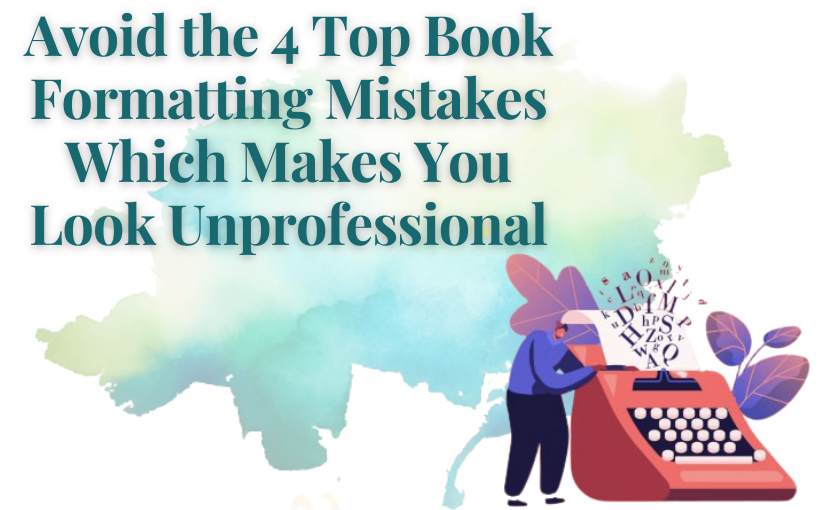Which Makes You Look Unprofessional
There are 4 most common book formatting mistakes which are often made. Following tips will help you avoid making the mistakes.
Use of Tabs for Horizontal Spacing
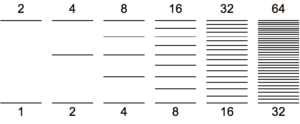
There is trouble in store for you if you press the tab key to move the type to the right for indenting or other purposes. Using tab characters for space to adjust indents or margins can leave a page full of holes which are caused by stray tabs that move out of place. Therefore, avoid doing this.
The layout software which is easily available online helps set complex indents and outdents, negative indents and conditional indents.
Use of Paragraph Returns for Vertical Spacing
When there are corrections and the type re-flows, paragraph returns as spaces. When these spaces happen, these leave a big hole in a page.
You, therefore, need to change the spacing wherever these spaces have happened and it requires hunting these down through the entire book. So it’s best to avoid doing this.
Layout programs have ways in which you can insert space above and below the elements in a book. These extremely precise controls can be used for all similar elements at once.
Use of Local Formatting Instead of Styles
When you locally format by individually styling elements by highlighting these and apply space, font, rule and other changes, you are inviting trouble.
You could be left with sections of the type in the wrong font, with the wrong alignment, or the wrong size. Therefore, avoid doing this.
Using the conversion process, all elements should be styled with Paragraph and Character styles as this the only process to format a long document.
Make sure you avoid these four errors and you will find it much easier to create your book and also revise it if necessary. Layout tools like InDesign are amazing and you should learn these to avoid potentially troublesome problems.
Use of Copy and Paste Instead of Place
Copy and paste often result in unnecessary work, which can also lead to additional errors in your book. Therefore, you should avoid doing this.
Using the place command, you have full control over the import process of the text through a screen full of options.