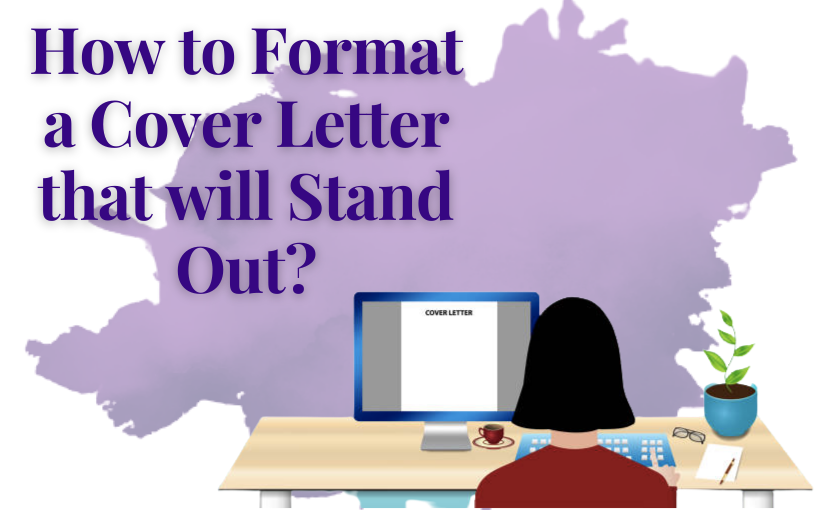When you’re looking for a job, the way you structure your cover letter is crucial because it’s one of the first things an employer sees. In fact, the structure of your letter is almost as essential as the content you include.
A cover letter that is structured poorly or is difficult to read will rapidly eliminate you from the competition, so pay attention to the formatting of your letter as well as the content.
Setting page margins, choosing a font type and size, paragraph and section spacing, and other advice on how to format cover letters for employment are all here, just to help you when you need it the most.
Cover Letter Format Guidelines
- On both sides, leave a one-inch margin.
- All information should be aligned to the left. Use justification carefully; it violates normal business letter formatting guidelines.
- Use a 1 or 1.5 inch spacing in business letters.
- Between paragraphs, use double spaces.
- Include a digital copy of your handwritten signature in your signature if desired. It will give your work a professional look.
- Make a PDF of your cover letter. Because it preserves the formatting, it is the finest electronic cover letter format.
Page margins, font type and size, line, paragraph, and section space, and document type are all considerations in formatting.
A letter with incorrect paragraph spacing or too much text on a page, for example, may appear cluttered, and a letter saved as a file format that is not intended for a text document (such as.jpg or.png) may prohibit the reader from opening and viewing it.
The Easiest way to Format a Cover Letter
1. Contact Information:
Depending on how you’re delivering your cover letter, you’ll want to include your contact information differently. Put the information at the top of the page if you’re uploading or mailing a letter.
2. Employer Address:
The structure of your cover letter will be determined by how much information you have about the company.
3. Salutation:
A salutation is a greeting that goes at the top of a cover letter. Here’s how to compose a greeting, including what to do if you don’t have a contact person’s name to include.
4. Body:
The portions in the body of a cover letter where you describe why you are interested in and qualified for the job for which you are applying are called the body. This is what you should put in each part of your letter.
5. Paragraphs and Bulleted Lists:
Written paragraphs outlining your qualifications are included in a more typical cover letter.
6. Closing:
It’s critical to finish your cover letter in a professional manner whether writing a cover letter or sending an email message to apply for a job.
What to Include in Each Section?
1. Your contact Information:
Name
Address
City, State Zip Code
Phone Number
Email Address
Date
Employer Contact Information (if you have it)
Name
Title
Company
Address
City, State Zip Code
2. Salutation:
Dear, Mr./Ms. Last Name,
If you don’t know the name of the person you’re writing to, you can omit the salutation completely. Alternatively, you might use Dear Hiring Manager, To Whom It May Concern, or one of the other options provided in the link. You should be able to address your cover letter to a specific individual.
Research can assist you in determining who is the best individual to receive the letter. Note: If you don’t know your contact’s gender, you can write down their complete name.
3. Body of the Cover Letter:
The body of your cover letter informs the employer about the position you’re looking for, why you should be considered for an interview, and how you’ll follow up. The substance of your cover letter should be divided into the following paragraphs:
First Paragraph: You should explain why you’re writing in the first paragraph of your letter. Mention the position you’re applying for as well as the source of the job posting. If you have one, include the name of mutual contact.
Second Paragraph: The following portion of your cover letter should explain what you can offer the company. Mention how your qualifications are a good match for the position you’re looking for. Consider this portion of the cover letter as a pitch for your fit as an employee, demonstrating what makes you a strong candidate.
Make the link between your skills and the job criteria as clear as possible. Use this part to interpret your resume rather than repeating it word by word.
Third Paragraph: Thank the employer for considering you for the position at the end of your cover letter. Include details on how you plan to follow up. You might optionally reiterate why you think you’d be a good match for the job.
4. Closing:
Respectfully Yours,
5. Signature:
Handwritten Signature (for a hard copy letter)
Typed Signature
Simple Tips for Formatting Your Cover Letter
1. Font:
When it comes to cover letters, the minor points matter, so select a professional font in a 10 or 12 point size. Now is not the time to use emoticons or emojis.
2. Email vs. Hard Copy Letters:
If you’re sending your cover letter through email, you’ll want to pay special attention to the subject line. More formatting advice for your email cover letter may be found here. Keep in mind the above discussed formatting points.
3. Single-Spaced Letter:
Your letter should be single-spaced. Include a space between each paragraph, and between each portion of the letter in general. There should be a gap between the address and the date, and then another space between the date and the salutation.
4. Email Spacing:
You should add a gap between the salutation and each paragraph, as well as another space before your complimentary closing, in an email cover letter when many portions are left out.
5. Proofreading:
Remember how important it is to pay attention to the little language in cover letters? Make sure your letter is error-free by proofreading it thoroughly.
Conclusion
Proofreading is not as easy as it sounds, relying on professionals will be the best option. nobody wants to get rejected due to a small error which was overlooked.
So, letting the experts edit and proofread your cover letter is advisable. If you are willing to make your cover letter attractive and chosen then you must opt for professional proofreaders and editors.
-Isabell S.