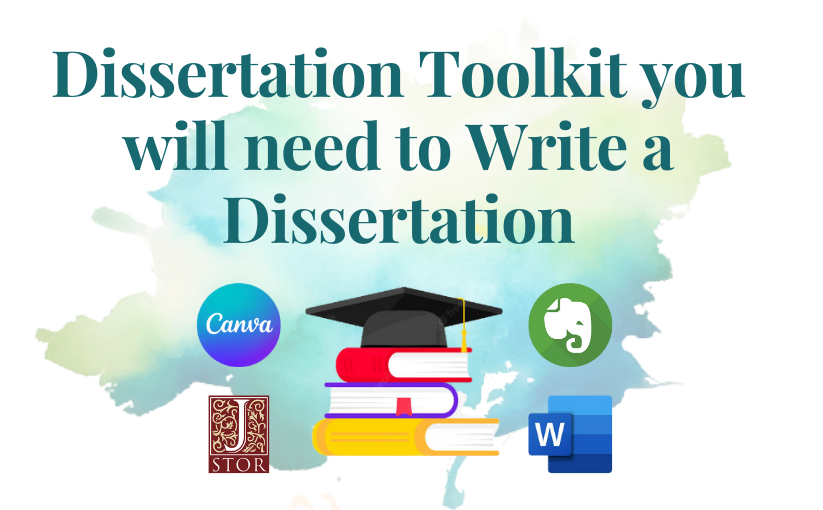Your university journey, which is full of academic papers, ends with a dissertation. It is similar to a research paper in terms of structure. An ultimate dissertation toolkit is available because of the variety of resources that are accessible to you!
Starting with a question you want to work on, go on to getting more data about the question and analyzing it. Conclude with the proper answers to your dissertation question. A practical dissertation toolkit is needed to write a proper dissertation that has credibility and standards. I promise this will be the only dissertation toolkit you will ever need.
Table of Contents
The dissertation toolkit before you start working on your dissertation
A Receptive and Creative Mind
Even before you start thinking about using other tools, assess yourself. Your brain is the most important tool that you need to work on a dissertation. Before starting a dissertation, be alert and check whether you can focus on the dissertation. Try to forget all other worries that might be clogging your stream of thoughts.
Calm yourself down before you sit down to ideate and gather data for your dissertation. You can do this by listening to some music or taking a walk. At the same time, it is important to keep your brain active. Refresh it from time to time by taking breaks every few hours. Give it proper nourishment as well. Do not be too hard on yourself, though! You got this.
Apps to Help You Choose a Suitable Topic
A good beginning is important to creating a good dissertation. A thesis statement or main question addressed in your dissertation should be decided by you beforehand. Start building an argument only after you have a good foundation. As you brainstorm ideas to start your dissertation, think about a relevant and appropriate question.
Certain mind-mapping apps can be useful while doing so. XMind, FreeMind, and Mindmaple are some cool mind-mapping apps. A lot more are available online. They would be of great help as you ideate and narrow down your ideas.
You can also prepare a mind map on your own with paper and a pen. By doing so, you can avoid being diverted and think more about the topic from different points of view. A good question or thesis statement can make your dissertation noticeable and get more people to read it.
Microsoft Office Word
Microsoft Word is one of the best tools to help you write a good dissertation. You can insert tables, graphs, pie charts, images, etc. in your document. You can delete sections, reinsert them, cut, copy, and paste sections wherever you want in the document.
You can highlight important points, magnify headings, underline words, and correct misspelled words. Grammatical mistakes are automatically underlined and can be rectified. Text can be formatted in a specified way. Microsoft Word works best as a compiler for your dissertation. Advanced features let you add notes to your document.
JSTOR
While writing dissertations and academic papers, it is important to refer to sources both online and offline. Offline information sources are tedious to get to and use for your dissertation. However, a lot of online websites offer useful information that is accessible anywhere and at any time. JSTOR is one such website. It is a useful tool that you can use to read different academic papers, articles, research papers, etc.
JSTOR is reliable and has all kinds of work by eminent authors. You will be exposed to research related to your topic and on different points that you ought to consider while forming an argument. You will have to cite the source of information when you use it in your dissertation.
Notes App
You can have ideas wherever you go, on a bus, in a boring class, in your gym, etc. There is no need to worry about forgetting the point in your mind if that happens. A lot of apps for taking notes are available online. You can always use a note-taking app like Evernote to write your point down.
You can flesh out ideas by using note-making apps. If you do not feel like thinking about an idea at a particular point in time, just note it down and do something else. This way, you will never have to bear the pain of losing precious ideas that you haven’t noted down. You need not stop doing something to work on your dissertation just because you got an idea when you weren’t expecting to get one. Use the notes app and go about your day.
Editing Service
Proofreading and editing are as important as writing a dissertation. They are needed to convert a rough draft into a final draft. Editing involves restructuring paragraphs and sentences, cutting out unnecessary repetition of sentences or points, using better words, and restructuring a draft.
A few agencies offer editing and proofreading services online. TrueEditors is one of the best editing services for refining your dissertations, providing expert dissertation help.
It gets your dissertation ready to submit in just a few hours and at an affordable rate. It extends its services to all kinds of academic papers, books, articles, etc.
Citation Generator
In the process of working on your dissertation, you might forget to cite the sources of information you used for collecting data, analyzing information, etc. However, to avoid plagiarism, it is important to cite sources according to the required format.
An online citation generator is essential for writing an acceptable dissertation. Some of them offer free citations. Use them to refer to sources. They adhere to a citation format that you specify. APA, MLA, and Chicago are different formats for citing sources. Page numbers and names of authors, editors, and publishers need to be specified as one starts citing papers, journals, books, etc.
Some online citation generators might also give you the particular format in which you are supposed to include in-text citations. Use these formats to work on your own citations to be included in your dissertation. LaTeX is a good citation generator and provider of formats to write an appropriate citation.
Canva
I am sure you know the Canva app by now. It is capable of channeling your creativity in all the right ways. However, you can make flow charts, graphs, and diagrams for your dissertation on Canva. Even if you use Canva on your phone, you can export your designs to your laptop and insert them into your dissertation. Digital editing tools can be used as well. If you do not want to add any graphics, you can aestheticize your dissertation editing with the help of Canva.
The Final Checklist to Prepare Your Ultimate Dissertation Toolkit with the Right Dissertation Resources
- A focused and relaxed mind
- Mind mapping and brainstorming apps
- JSTOR and other websites have access to research papers
- Microsoft Office Word
- Notes App
- Editing services like TrueEditors
- Online Citation Generator
- Canva
To Sum Up
Here is the only dissertation toolkit you will ever need. Go over it one more time, and make sure you have all the dissertation tools to start working. Particularly important are the tools that will help you curate and format your information. You can make changes to your dissertation along the way. Use our practical dissertation toolkit to write a Grade A dissertation. It is a long journey, but we are here to help!
-Masha Evans